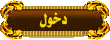abdelhalim berri
المدير العام
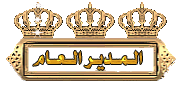

الإسم الحقيقي : Abdelhalim BERRI
البلد : Royaume du Maroc
عدد المساهمات : 17537
التنقيط : 94972
العمر : 64
تاريخ التسجيل : 11/08/2010
الجنس : 
 |  موضوع: Créer une bannière flash موضوع: Créer une bannière flash  الجمعة 31 ديسمبر 2010, 23:10 الجمعة 31 ديسمبر 2010, 23:10 | |
|
 | Créer une bannière
flash
Téléchargez cette bannière au format fla
| | |
Nous allons voir pas à pas
comment créer la bannière de droite avec Flash puis comment
l'insérer dans une page HTML. En
fait comme vous pouvez le constater, l'animation est constituée par
3 images: Celle de fond qui est fixe, l'image texte entrant par la
droite et l'image texte entrant du bas. Voici les 3 images qui ont
été conçues par
Real Draw3 qui gère parfaitement l'arabe. |
| | |
 |  |  |
fond_fixe.jpg largeur 200 x
hauteur 79 |
image transparente jadid.png/gif |
image transparente internet.png/gif |
|
 |
1- Démarrez un
logiciel de retouche d'images et créez les 3 images séparément.
Enregistrez les sur le même dossier.
(Vous pouvez cliquer sur chaque image
du haut/bouton droit/Enregistrer l'image sous...)
2- Démarrez
Macromédia Flash MX
L'interface de flash comporte les éléments suivants:
·
La
scène (fenêtre blanche) qui reçoit les éléments à animer.
·
Le
scénario qui affiche la position des images sur des calques qui
peuvent être superposés.
·
Les
barres d'outils qui affichent les outils pour travailler sur les
différents objets qui constituent une animation.
3- Bouton droit sur la scène/Propriétés/Taille/Ajuster
les dimensions
à 200
pixels pour la largeur
et 79
pixels pour la hauteur/OK.
4- Cliquez sur Affichage/Zoom/100%
·
Maintenant la dimension de la scène est la même que celle de l'image
appelée: fond_fixe
5-
Cliquez sur
Fichier/Importer
dans la bibliothèque/ouvrez
le dossier contenant les 3 images enregistrées précédemment/Sélectionnez
toutes les images/Ouvrir.
Si
la bibliothèque n'est pas visible, cliquez sur Fenêtre/Bibliothèque.
Si son affichage vous gène, cliquez et glissez la vers la droite.
6- Cliquez sur l'image
fond_fixe
et glissez la vers la scène.
7-
Double
clic
sur Calque1
du
scénario/Renommez le en fond_fixe/Entrée.
8-
Clic
sur le point
noir/pressez la touche
ALT
puis cliquez et glissez à droite jusqu'à
50
et relâchez le bouton de la souris. (la couleur change). L'image
restera fixe durant ce temps.
9-
Bouton
droit
sur le nom du
calque fond_fixe/Insérer un calqueDouble-clic
sur calque2/Renommez
le jadid/Entrée.
10- Glissez la
2ème
image jadid
à droite de la scène/ Clic
sur le point
noir/pressez la touche
ALT
puis cliquez et glissez à droite jusqu'à
20.
Un autre
point
noir
est crée juste au dessous de
20,
cliquez
dessus/Déplacez
l'image en utilisant la flèche de direction vers le gauche jusqu'à
l'emplacement final de l'image texte.
11- Maintenant cliquez avec le
bouton droit sur un emplacement entre les
2 points noirs/Créer
une interpolation de mouvement.
(une flèche est ajoutée entre les points).
12-
Testez
votre animation en pressant les touches
CTRL
Entrée
/Cliquez
sur Fichier/Fermer.
13-
Insérez
un 3ème
calque
nommé: Internet/Glissez
la 3ème image en bas de la scène/Cliquez sur
20/Bouton
Droit/Insérer une image clé
(un point noir est ajouté), cliquez dessus/Pressez
la touche ALT
et glissez à droite jusqu'à
40/Bouton
droit/Créer
une interpolation de mouvement.
(une flèche
est ajoutée entre 20
et 40).
·
Si
votre scénario ressemble à l'image ci-dessous, c'est que votre
animation est prête. Il est temps de l'enregistrer au format swf
14- Cliquez sur
Fichier/Exporter
l'animation/Sélectionnez le
répertoire
cible/nommez
votre animation anim1/Enregistrer/vous
pouvez protéger votre animation en cochant la case
Protéger contre l'importation/OK
|
 |
Insérer l'animation
flash dans une page web
il suffit d'enregistrer l'animation au
format .swf (fichier / exporter
l'animation ou ctrl+alt+shift+S et vous choisissez .swf dans la
liste). Il faut ensuite sélectionner/Copier le
script suivant puis
le coller entre les balises
<BODY> et </BODY>,
la ou vous désirez voir apparaître l'animation sur votre page :
[size=9]codebase="http://download.macromedia.com/pub/shockwave/cabs/flash/swflash.cab#3,0,0,0"
width="200" height="79">
value="anim1.swf">
value="#000000">
anim1.swf" pluginspage="http://www.macromedia.com/shockwave/download/"
type="application/x-shockwave-flash"
width="200" height="79" quality="high" bgcolor="#CCCC00">
Les balises
width et
height (
width =
largeur ET
height
= hauteur
) indiquent les dimensions de votre animation. |
عدل سابقا من قبل abdelhalim berri في الأحد 02 يناير 2011, 14:40 عدل 1 مرات | |
|
fatima ezzahra berri
عضو متّألق


الإسم الحقيقي : فاطمة الزهراء بري
البلد : المغرب
عدد المساهمات : 3767
التنقيط : 57268
العمر : 33
تاريخ التسجيل : 05/09/2010
الجنس : 
 |  موضوع: رد: Créer une bannière flash موضوع: رد: Créer une bannière flash  الجمعة 31 ديسمبر 2010, 23:26 الجمعة 31 ديسمبر 2010, 23:26 | |
| | |
|
oumaima el alami
عضو متّألق


الإسم الحقيقي : oumaima el alami
البلد : Royaume du Maroc
عدد المساهمات : 1126
التنقيط : 51965
العمر : 29
تاريخ التسجيل : 20/09/2010
الجنس : 
 |  موضوع: رد: Créer une bannière flash موضوع: رد: Créer une bannière flash  الأحد 02 يناير 2011, 20:57 الأحد 02 يناير 2011, 20:57 | |
| | |
|
Yassino Farissi
عضو متّألق


الإسم الحقيقي : yassino farissi
البلد : Royaume du Maroc
عدد المساهمات : 1846
التنقيط : 55367
العمر : 27
تاريخ التسجيل : 29/09/2010
الجنس : 
 |  موضوع: رد: Créer une bannière flash موضوع: رد: Créer une bannière flash  الثلاثاء 25 يناير 2011, 14:52 الثلاثاء 25 يناير 2011, 14:52 | |
| | |
|
alaa eddine
عضو متّألق


الإسم الحقيقي : ALAA EDDINE KENNOU
البلد : MAROC
عدد المساهمات : 9594
التنقيط : 72963
العمر : 27
تاريخ التسجيل : 11/10/2010
الجنس : 
 |  موضوع: رد: Créer une bannière flash موضوع: رد: Créer une bannière flash  الإثنين 31 يناير 2011, 14:50 الإثنين 31 يناير 2011, 14:50 | |
| | |
|
Yassino Farissi
عضو متّألق


الإسم الحقيقي : yassino farissi
البلد : Royaume du Maroc
عدد المساهمات : 1846
التنقيط : 55367
العمر : 27
تاريخ التسجيل : 29/09/2010
الجنس : 
 |  موضوع: رد: Créer une bannière flash موضوع: رد: Créer une bannière flash  الثلاثاء 01 فبراير 2011, 19:14 الثلاثاء 01 فبراير 2011, 19:14 | |
| | |
|
merieme maftah3/9
نائبة المدير


الإسم الحقيقي : fille du Forum
البلد : MAROC
عدد المساهمات : 3756
التنقيط : 56081
العمر : 27
تاريخ التسجيل : 02/01/2011
الجنس : 
 |  موضوع: رد: Créer une bannière flash موضوع: رد: Créer une bannière flash  السبت 21 يناير 2012, 16:59 السبت 21 يناير 2012, 16:59 | |
| | |
|